Improving your Microsoft Cloud Security for FREE!
By Ted Martin
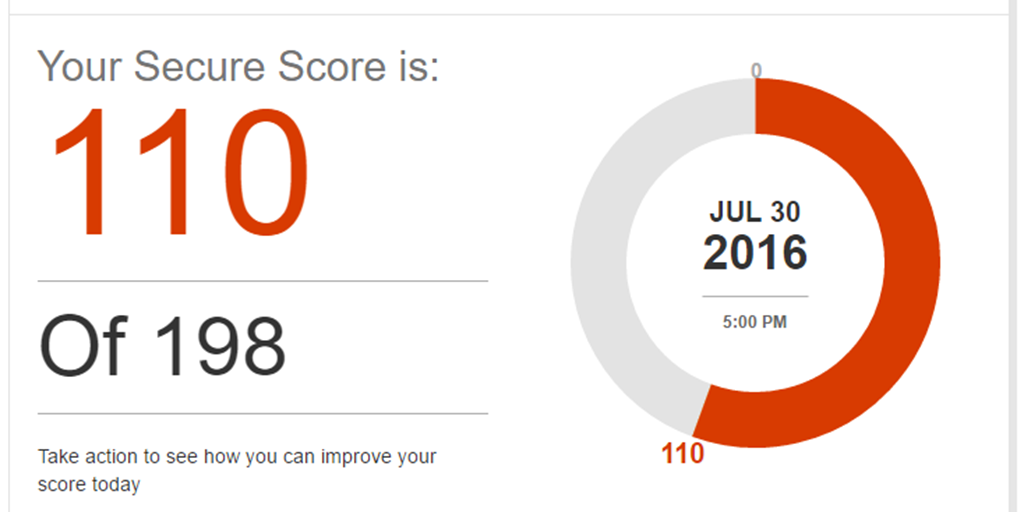
So your organization has made the jump, at least on some level, to the Microsoft cloud. That’s a great forward thinking strategy.
I’m sure somewhere along this journey you were questioned about security. You assured them that it would be covered and the organization would be safe. Now that you're there, how are you living up to that promise? Wouldn’t it be great if there was a place you could look that would tell you?
Say hello to Microsoft’s free tool, Secure Score
Secure Score looks at your settings and activities for the Office 365 (and recently added Modern Workplace) services your organization is using (SharePoint, Exchange, One Drive, etc.), and compares them to a baseline established by Microsoft to give you a score on how well you are doing security wise. Examples of things you are scored on are multi-factor authentication status, policy progress, mailbox auditing, etc. You can then use this information to take action to improve your score based upon recommendations presented by the tool.
Did I mention it’s all FREE! That’s pretty cool.
Show value and justify actions
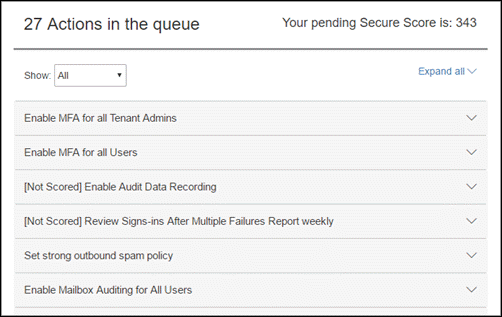
IT typically understands the big picture of what needs to be done, but often has a hard time quantifying the need. Because of this securing resources is a challenge especially when an initiative around security looks like a giant black hole to those on the outside. How do you combat this?
Metrics. Leadership loves metrics, as they should. They give you an accurate representation of a position.
Secure Score to the rescue by allowing you to identify and communicate your efforts in addition to the benefit received. Even better you can see how your security has changed historically, so once you complete a control you can see the before and after.
But wait there's more, Secure Score also holds the documentation around these areas and controls in place!
I’m in. (It’s FREE after all) How can I see my organizations Secure Score?
You can view your organizations Secure Score by logging in at https://securescore.office.com with an ID tied to your organization. Note: You must have Global Admin or a custom Admin role with permissions on an Office 365 Enterprise, M365 Business, or Office 365 Business Premium subscription In order to view the results. While non admins won't be able to access Secure Score directly, admins can share the results with others in their organization.
Caveat. You may see actions that are labeled “Not Scored”. Unfortunately these are not scored in the tool yet, but completing them will still benefit the security of your environment.
So will utilizing Secure Score mean my organization is safe?
There is no way of predicting if your organization will be subject to a breach. There are just too many variables. Secure Score simply gives you a view in to the measures taken to minimize that risk, and that is huge. Considering the price there is no reason you aren’t utilizing the tool.
I don’t understand everything being reported by Secure Score.
Unfortunately the bad guys do. The good news is that you now know what you don’t know.
If your organization doesn’t have the expertise to interpret and implement these controls there are third parties like us at SkyNorth Software that can help. Pick your favorite or feel free to drop us a line and if you have questions.